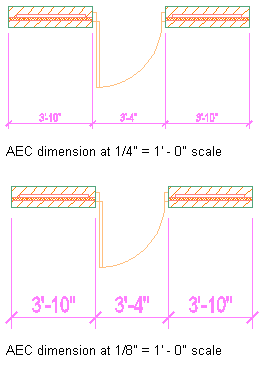Annotation scaling allows you to plot annotation at the same height or size regardless of the viewport zoom scale. Annotation scales can be associated with annotative objects in AutoCAD Architecture toolset so that these objects can be sized properly for specific annotation scales in model space and displayed correctly in paper space. You can also toggle on or off the display of annotation objects that do not participate in the current annotation scale.
The following illustration shows a door tag displayed at two different annotation scales. The door tag was created in the drawing at the first annotation scale, then the annotation scale was changed.
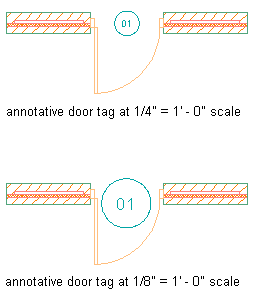
The following illustration shows an AEC dimension displayed at two different annotation scales. The AEC dimension was created in the drawing at the first annotation scale, then the annotation scale was changed.