A wall cleanup group definition is a designation that you can assign to individual walls to control how intersecting walls clean up. Walls that belong to the same cleanup group clean up where they intersect according to the priority assigned to each component in each wall. Walls that belong to different cleanup groups do not clean up when they meet at corners or intersections.
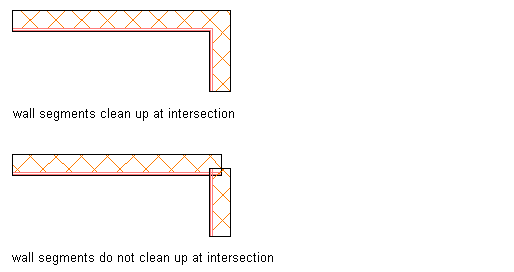
Walls that do and do not clean up
Controlling Wall Cleanup through Design Rules
You use the design rules of a cleanup group definition to determine how walls assigned that cleanup group cleanup when you Xref them in other drawings. The setting for this design rule in the cleanup group definition in the xref drawing controls whether those walls clean up with walls in the host drawing.
Design rules also determine whether you can move or copy objects from walls assigned to other groups to walls assigned to the current cleanup group. Preventing copying or moving objects to walls in a certain cleanup group helps you avoid inadvertently placing objects in walls that should not contain them.
Managing Cleanup Group Definitions
To create, edit, copy, or purge cleanup group definitions, you access the Style Manager. The Style Manager provides a central location in AutoCAD Architecture toolset where you can work with definitions and styles from multiple drawings and templates.