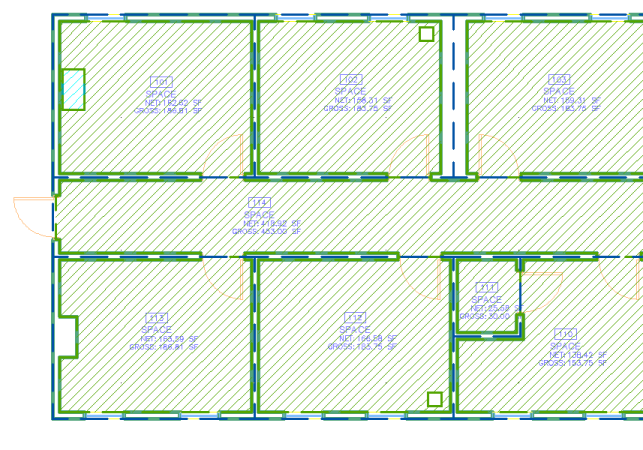You can define the boundaries of a space by an area calculation standard specified in the drawing. The area calculation standard may consider the space's type, classification, location, and relation to other spaces when calculating the space's boundaries. For example if a room is bounded by an exterior wall, the area calculation standard may place the gross boundary of the space at the outside of the exterior wall. If a room is bounded by an interior wall, the area calculation standard may place the net boundary at the middle of the interior wall. In many cases, spaces need to be classified to have their offsets calculated correctly. For example, if a space is classified as Office Area using the BOMA area calculation standard, then its usable boundary is measured to the inside face of the wall if the adjacent space is classified as Common Floor Area. If the adjacent space is also classified as Office Area, the usable boundary is measured to the centerline of the wall.
To use an area calculation standard, you need to define it for your drawing. For some standards, you also need to classify spaces.
Standards shipped with AutoCAD Architecture toolset include a general Basic standard, DIN-277, BOMA, and SIS.
Only associative spaces may have their boundaries calculated by an area calculation standard. In a space with standard-based offsets, you cannot grip-edit any boundary. The base boundary is controlled by the boundary objects of the space, and the net, usable, and gross boundaries are controlled by the area calculation standard.