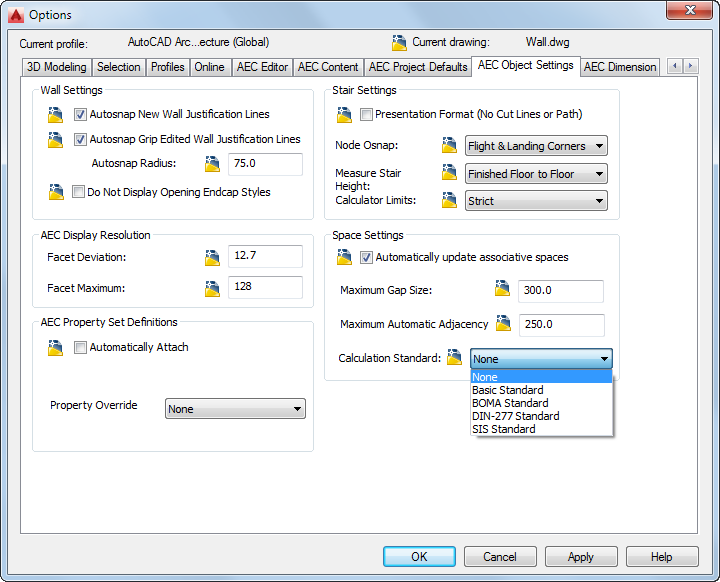When you start AutoCAD Architecture toolset after copying the new standard plug-in into the folder specified above, the software will automatically find and load the standard together with all other standards located in the same folder. If the standard is correctly implemented, it will show up with its name and can be selected to be applied to the current drawing.
- Click

 Options.
Options. - Click the AEC Object Settings tab.
- Under Calculation Standards, select your standard.