Plans, sections, elevations, and details are typically referenced to a callout. AutoCAD Architecture toolset provides a number of predefined callout tools for the various view types. You can also place a callout that is not referenced to a view, and reference it later.
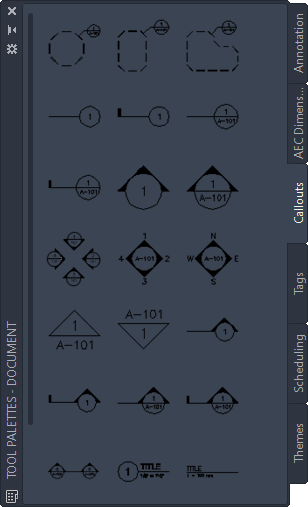
Callout tools in AutoCAD Architecture Toolset
The default tool palettes in the workspace contain sample callout tools that you can use and customize as needed. In addition, the following catalogs provided with the software contain callout tools that you can add to your tool palettes:
- Stock Tool catalog
- AutoCAD Architecture toolset Sample Palette catalog
- Documentation Tool Catalog
Custom palettes created by your CAD manager or other users may also contain callout tools with properties that are customized for your projects or office standards.
The following callout tools are provided with the software:
| Tool | Description |
|---|---|

|
A detail callout tool with a circular boundary that can optionally insert a title mark. The callout symbol has field placeholders for the sheet number and the detail number, which are resolved when the detail is placed on a sheet. |

|
A detail callout tool with a rectangular boundary that can optionally insert a title mark. The callout symbol has field placeholders for the sheet number and the detail number, which are resolved when the detail is placed on a sheet. |

|
A detail callout tool with a freeform boundary that can optionally insert a title mark. The callout symbol has field placeholders for the sheet number and the detail number, which are resolved when the detail is placed on a sheet. |
|
|
A detail tool with a leader line. The callout symbol has a field placeholder for the detail number that gets resolved when the detail is placed on a sheet. |
|
|
A detail tool with a leader line and a tail. The callout symbol has a field placeholder for the detail number that gets resolved when the detail is placed on a sheet. |

|
A detail tool with a leader line. The callout symbol has field placeholders for the detail number and the sheet number that get resolved when the detail is placed on a sheet. |

|
A detail tool with a leader line and a tail. The callout symbol has field placeholders for the detail number and the sheet number that get resolved when the detail is placed on a sheet. |

|
A single elevation mark tool. The elevation mark has a field placeholder for the elevation number that gets resolved when the elevation is placed on a sheet. Note: This tool is just a variation of the other single elevation mark tools, using a different symbol style.
|

|
A single elevation mark tool. The elevation mark has field placeholders for the elevation number and the sheet number that get resolved when the elevation is placed on a sheet. Note: This tool is just a variation of the other single elevation mark tools, using a different symbol style.
|

|
A four-way interior elevation mark tool in the format 1/2/3/4. The elevation marks contain a field placeholder for the sheet number that gets resolved when the elevation are placed on a sheet. |

|
A four-way interior elevation mark tool in the format N/S/E/W. The elevation marks contain a field placeholder for the sheet number that gets resolved when the elevation are placed on a sheet. |

|
A four-way exterior elevation mark tool. The elevation marks contain a field placeholder for the sheet number that get resolved when the elevation are placed on a sheet. |

|
A single interior elevation mark tool. The elevation mark contains field placeholders for the sheet number and the elevation number that get resolved when the elevation is placed on a sheet. |

|
A single interior elevation mark tool with inverted text. The elevation mark contains field placeholders for the sheet number and the elevation number that get resolved when the elevation is placed on a sheet. |

|
A single section mark tool with a leader line. The section mark contains a field placeholder for the section number that gets resolved when the section is placed on a sheet. |

|
A single section mark tool with a leader line and a tail. The section mark contains a field placeholder for the section number that gets resolved when the section is placed on a sheet. |

|
A single section mark tool with a leader line. The section mark contains field placeholders for the section number and the sheet number that get resolved when the section is placed on a sheet. |

|
A single section mark tool with a leader line and a tail. The section mark contains field placeholders for the section number and the sheet number that get resolved when the section is placed on a sheet. |

|
A double section mark tool with a section line. The section marks contain field placeholders for the section number and the sheet number that get resolved when the section is placed on a sheet. |
|
|
A title mark with fields for view title, viewport scale and view number. |
|
|
A title mark with fields for view title and viewport scale. |