To ensure the compliance with a specific keynoting standard, for example the CSI standard, you can use the following procedure to specify the relevant keynote databases for a project.
- On the Quick Access toolbar, click Project Browser
 .
. - In the project selector, select the project for which to define the settings, right-click, and click Project Properties.
- Under Advanced, define or change the Keynotes project properties as needed.
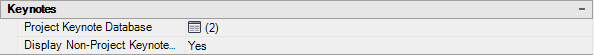
- For Project Keynote Database, click
 . (The number of databases associated with the current project is noted.)
. (The number of databases associated with the current project is noted.) - In the Add/Remove Keynote Databases dialog box, click Add to add a keynote database to the project.
- To remove a database from the list of databases available in the project, select the database, and click Remove.
- Click OK.
- For Display Non-Project Keynote Databases, specify whether all keynote databases included on the AEC Content tab in the Options dialog box display in addition to keynote databases specified for the project.
- Click OK to return to the Project Browser.