Displays the content of the selected cell.
TABLE (Command) Find: Right-click while editing any single cell, and click Manage Cell Content
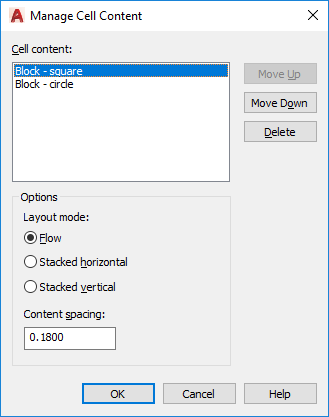
Access Methods
Table
t.
List of Options
The following options are displayed.
Cell Content List Box
Lists all text and/or blocks in the selected cell in order of appearance. Text is indicated with the label Table Cell Text. Blocks are indicated with Block preceding the name of the block.
Content Order Buttons
- Move Up
-
Moves the selected list box content up in the display order.
- Move Down
-
Moves the selected list box content down in the display order.
- Delete
-
Removes the selected list box content from the table cell.
Layout Mode Options
Changes the direction in which cell content will appear.
- Flow
-
Places cell content based on the width of the cell.
- Stacked Horizontal
-
Places cell content horizontally, regardless of cell width.
- Stacked Vertical
-
Places cell content vertically, regardless of cell height.
- Content Spacing
-
Determines the spacing between text and/or blocks within the cell.