Sets options for creating a shared view.
SHAREVIEW (Command) Find
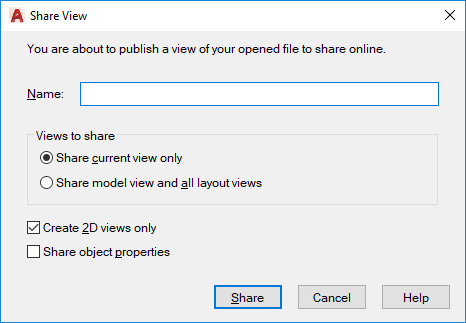
List of Options
The following options are displayed.
Name
Names the shared view. The name can have up to 255 characters and can include letters, numbers, blank spaces, and any special character not used by the operating system or the program for other purposes.
Views to Share
Publishes a representation of the current space or the entire drawing for online viewing and sharing. This facilitates communication and collaboration with stakeholders without sharing the source DWG files.
- Share Current View Only
-
Publishes the unclipped extents of model space or the current layout.
- Share Model View and All Layout Views
-
Publishes the unclipped extents of model space and all layouts.
- Create 2D Views Only
-
Limits view creation to 2D objects only.
- Share Object Properties
-
Determines whether object properties are extracted. When checked, the extraction process takes longer, but objects can then be selected in the viewer to their associated properties.
Share
Starts a background process to extract object data for uploading to a temporary cloud location for viewing and sharing.