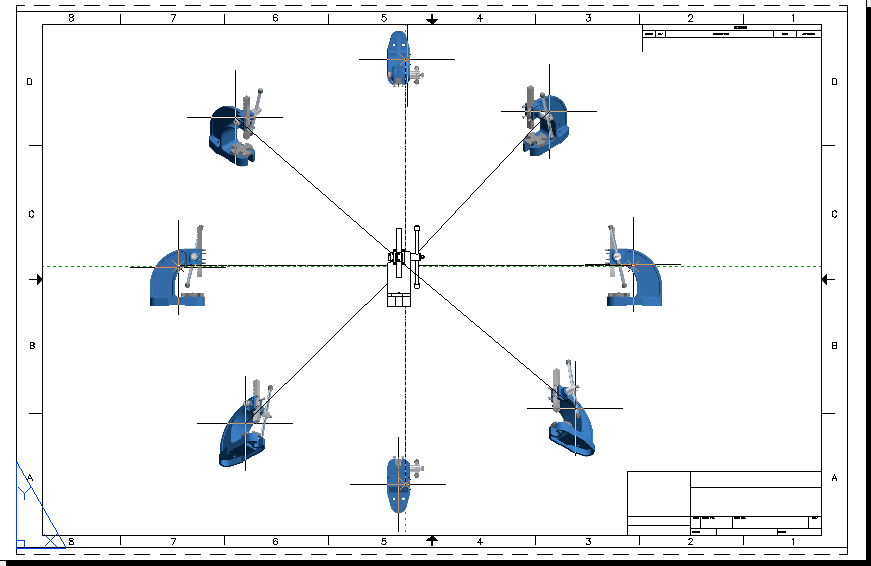Creates one or more projected views from an existing model documentation drawing view.
Find
Note: This command is available only on 64-bit systems.
Projected views inherit the scale, display settings and alignment from the parent view. You cannot use out-of-date drawing views or unresolved drawing views as parent views.
Once you exit the command, the "n projected view(s) created successfully" prompt is displayed.
Note:
The VIEWPROJ command is not available from the block editor, during reference editing, or while using a viewport.
The following prompts are displayed.
- Select parent view
- Specifies the view to use as the parent view.
- Specify location of projected view
- The projection type depends on the position you place the projected view. Drag the preview in the desired direction. The preview snaps into place as you approach orthographic view positions. Click to place the view. The prompt repeats until you select the Exit option.