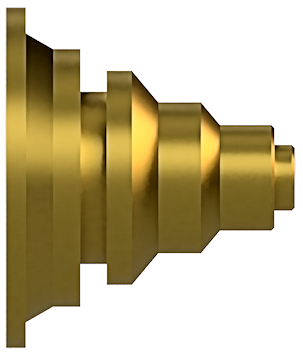
|

|
In this tutorial you will learn how to machine the part shown above using the following procedures:
- Creating a Turning Setup
- Facing Stock
- Rough Turning the Profile
- Additional Profile Controls
- Duplicate an Operation and Finish the Profile
- Machine the Groove
- Cutting an External Thread
This lesson uses the Guided Tutorial feature inside of Inventor. It loads the sample part automatically and lets you see the lesson steps on the same screen, while staying inside the application. Follow the steps outlined below from inside Inventor.
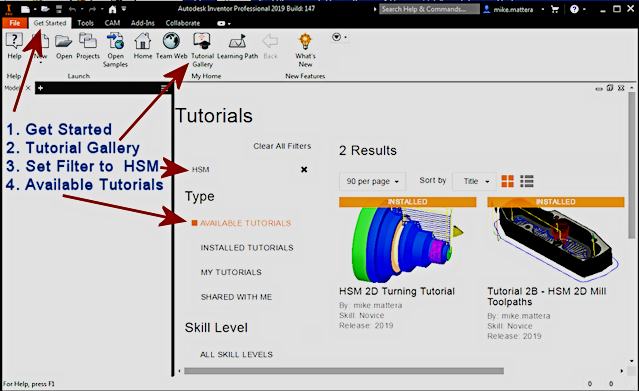
Select "HSM 2D Turning Tutorial" from the available lessons.
Select "Play" to start the lesson.
Your screen will be divided into 3 areas. You can drag the divider to resize these windows. (see the red arrows below.)
- Toolpath Operations on the left
- Graphics window in the middle showing the part
- Guided Lesson on the right
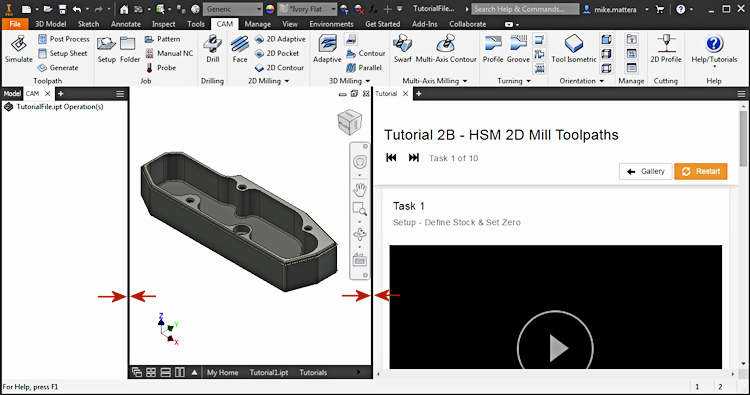
Each Guided Tutorial is divided into Tasks. Each Task will have a number of Steps to complete the Task.
Each Task in this tutorial starts with a video that shows you the steps to perform. You can move the video to a separate window using the "Pop Out" option shown below the video.
it is possible to start on any Task. For the most complete learning experience It's best to go thru all the Tasks. The sample part will open in a state that allows you to continue without missing anything from a previous Task.