A shrinkwrap part is a derived part file that can be edited and recalculated to change the part.
In the following image, the original shrinkwrap part contains holes. Because the holes were not patched, some of the faces of the internal gear teeth were visible through the holes in the side so they were not removed.
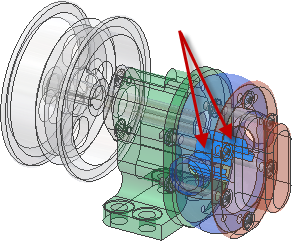
In the following image, the shrinkwrap part has been edited and the options modified to simplify the part further. The part now contains no holes, internal features, or hardware.
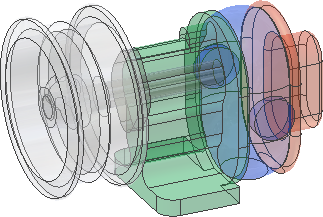
To edit a Shrinkwrap part:
- Open the part file.
- Optionally, right-click the top of the browser to designate the part as a Substitute.

- Optionally, expand the bodies folder and right-click specific bodies in the browser to set the visibility or transparency of the part.

- Right-click the source assembly in the browser and choose Edit Shrinkwrap Assembly in the context menu. This opens the assembly and displays the Shrinkwrap dialog box.
Note: Edit Shrinkwrap Assembly is not available if the part must be updated.

- Optionally, on the Components tab, you can change the criteria used to remove parts or specify the components to include or exclude.
- You can also change a Design View, Positional representation, or a Level of Detail to use to recalculate the Shrinkwrap part. For example, specify a Design View or Level of Detail that contains no internal components.
- Optionally, on the Feature tab, specify the features, ranges, and so on to preserve in the shrinkwrap assembly.
- Select the Create tab to redefine the shrinkwrap Style and Other settings.
- Optionally, click Preview to visually confirm your changes.
- Select OK to recalculate the Shrinkwrap assembly with the new settings and close the dialog box.