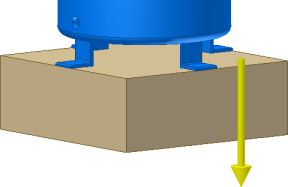Specifies the direction of gravity for Self Draining lines. Select entities to define the direction.
|
Access: |
With an Assembly file open, click Environments tab  Begin panel Begin panel  Tube and Pipe . Activate the Tube and Pipe tab and select Tube and Pipe tab Tube and Pipe . Activate the Tube and Pipe tab and select Tube and Pipe tab  Run panel Run panel  Define Gravity Define Gravity |
|
|
Enables selection of an entity to define gravity. Possible entities are axes, linear, and circular edges, or cylindrical and planar faces. |
|
|
Reverses the direction of the gravity vector. |
After you select an entity to define gravity, a temporary yellow vector displays in the graphics window to show the defined direction. The vector remains visible until the dialog box is closed.