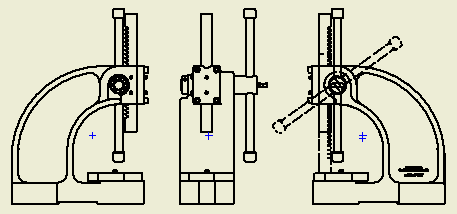
- In the browser, expand a drawing view node, and select the top level model.
- Right-click and select Center of Gravity.
The command calculates the center of gravity of the model and produces a center mark on the drawing view at the relative position of the center of gravity.
 Show Me how to use a Center of Gravity marker on a drawing view
Show Me how to use a Center of Gravity marker on a drawing view