You can configure the location for external rules and DLL files, access an automation object, disable DoubleForEquals, and display iLogic version details.
Configure location for external rules and DLL files
- On the ribbon, click
Tools tab
 Options panel
Options panel
 iLogic Configuration.
iLogic Configuration.
- Click
 next to External Rule Directories to add a folder to the list, and use the up and down arrows to define the search order.
next to External Rule Directories to add a folder to the list, and use the up and down arrows to define the search order.
- Choose a file extension in the Default Extension for External Rule Files field.
- .vb files can be edited in Visual Studio.
- .txt files can be edited using a text editor such as Microsoft Notepad.
- .iLogicVb indicates that the file contains standard iLogic rule code to be preprocessed by iLogic.
- Select the folder containing code from other .NET assemblies in the iLogic Addin DLLs Directory field.
- To export an iLogic configuration: Export
 Enter the file name or select an existing file to replace
Enter the file name or select an existing file to replace  Save.
Save.
- To Import an iLogic configuration: Import
 Locate file to import
Locate file to import  Open.
Open.
- Click OK.
Access automation object
To access the automation object from an iLogic rule, use the property iLogicVb.Automation.
The automation object implements the interface Autodesk.iLogic.Interfaces.iLogicAutomation. Documentation for this interface is provided in Autodesk.iLogic.Interfaces.xml.
Disable DoubleForEquals
DoubleForEquals is the default type for all numeric Inventor parameters used in rules.
Use the following statement at the beginning of a rule to disable this setting:
iLogicOption DoubleForEquals Off
This statement is like the standard Visual Basic Option statement.
Log Level
Use the Log Level setting to set the log level to use for iLogic Logging and rule tracing in the Rules Editor.
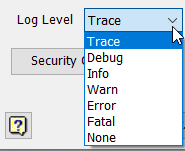
Security
Click the Security Options button to access the iLogic Security dialog box. Use these settings to enable security checks for identifying unsafe rules
 .
.