To create jiggle deformers
- Select the points or entire object you want to jiggle.
- Select
Deform > (Create) Jiggle >
 .
.
The Jiggle Deformer Options window appears.
- Click the
Basic and
Advanced tabs and set the creation options.
See Deformers > (Create) Jiggle and Advanced deformer options.
- Click Create to create a jiggle deformer. The options window closes. You can click Apply to keep the window open and continue to tweak the settings.
- Play the animation to check the results.
Note: You may have the play the animation twice for the effect to apply.
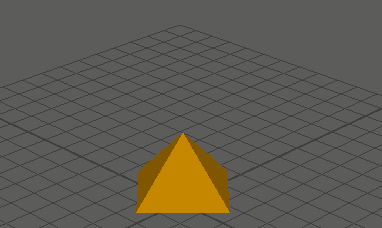
- After you play the animation , tune the jiggle with the Paint Jiggle Weights Tool. See Paint jiggle deformer weights.
To create disk cache for jiggle deformers
- Select
Deform > (Create) Jiggle > Jiggle Disk Cache >
 .
.
- The Create Disk Cache Options window appears.
- Set the creation options.
- Do one of the following:
- Click Create to create the jiggle cache. The options window closes.
Maya creates the jiggle cache and creates a permanent jiggle cache file for each jiggle deformer in the scene. The file or files are in the current project’s data folder, and are named scene_jigglen.mcj.
- Click Save Settings to save the creation options without creating the jiggle cache. The options window remains open.
- Click Reset Settings to reset the options to their defaults. The options window remains open.
- Click Close to close the window.