When you run a simulation, the Autodesk Nastran solver produces a log of the solution process. To access the solver log, do the following:
- In Inventor: Choose Autodesk Nastran Output from the drop-down menu immediately above the browser (tree view area).
The Nastran Output appears in the browser area in Inventor. The log is displayed automatically during the solution, but you can revisit it after the solution has finished.
 If you are solving a nonlinear analysis, and you have elected to generate, load, and display intermediate results:
If you are solving a nonlinear analysis, and you have elected to generate, load, and display intermediate results:
- The results will be displayed in the canvas and the model tree will reappear once a calculation step has converged.
- The Autodesk Nastran Output will no longer be visible. However, you can access this log again using the previously described method.
The following Tool Bar is available in the Autodesk Nastran Output window while the solution is running:
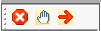
-
 Kill Nastran: Allows you to stop the Nastran solution.
Kill Nastran: Allows you to stop the Nastran solution.
 Pause Nastran: Allows you to pause the Nastran solution, which can later be resumed.
Pause Nastran: Allows you to pause the Nastran solution, which can later be resumed.
 Resume Nastran: Allows you to resume the Nastran solution when it has been paused.
Resume Nastran: Allows you to resume the Nastran solution when it has been paused.