In Worksharing Monitor, an active notification informs you of a current issue that impacts (or may impact) your work in Revit.
The Worksharing Monitor lists these messages in the Notifications pane. It may also display desktop alerts about these issues. (See Set Options in Worksharing Monitor.)
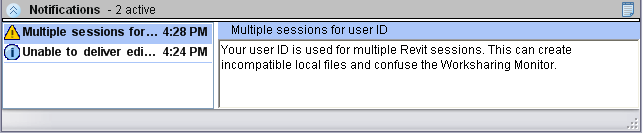
To see the details of a notification, click its summary in the left list. The notification description appears on the right side of the pane.
Worksharing Monitor for Autodesk Revit displays 2 types of notifications.
| Icon | Type | Description |
|---|---|---|
|
|
Warning | The situation may cause worksharing or Worksharing Monitor for Autodesk Revit to stop working. Take action to resolve the issue. |
|
|
Notice | The situation may hinder your Revit activities. |
When an issue has been resolved, its notification moves to the Notification history.