Map elements during SMLX section transfers between Advance Steel and Revit, using mapping databases.
Section mapping is important while transferring via SMLX because it resolves the differently named sections between software. For example, the Advance Steel HEA400 section, although it's the same section, it is defined as HE400A in Revit. Mapping databases will associate the two names and import the proper section correctly.
The mapping database is GTCMapping. The database is installed in a Program Data folder and can be accessed and edited.
The database contains tables related to SMLX Transfer, KISS mapping, PRF conversion and bolt conversion for CIS2 format. It supports mapping definition for profiles, profile rotation, bolts and materials.
Mapping can exist as:
- 1 to 1 mapping, where each section size is mapped individually.
- Rule based mapping, where a certain rule (using tokens) will allow the mapping of an entire class in one definition line.
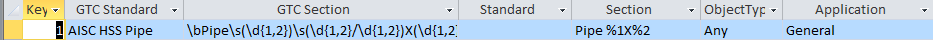
All manual mappings requested by Advance Steel or Revit during import are saved in the database for further use as one to one mapping.
Mapping configuration can be made country-dependent; this allows specific selectable country mapping during import / export.
In order for the country column to be used in the transfer, the version column must be filled with a value, inside the GTC_Profile_Conversion and Profile_Export_Conversion tables of the GTCMapping database.
Profile names are translated inside the AstorProfiles database. This translation can be different from one version to another. Additional mapping lines must be added inside the GTCMapping database with regular expressions that capture the new translated name. Because of this, the mapping lines contain a version number. For the country-dependent columns to be read, they must have a version, otherwise they will not be used in the transfer.