Circuit names are displayed in panel schedules using the assigned circuit numbers and a naming convention.
The By Phase option works in conjunction with the 3 Electrical Settings for Circuit Naming By Phase. Any changes to these settings are reflected in the circuit naming when By Phase is selected. For example, the labels A, B, and C can be changed to R, S, and T.
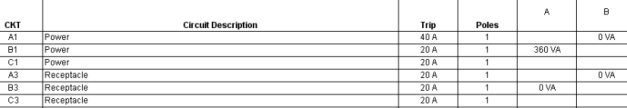
Circuit naming by phase
Circuit Naming By Phase is typically used with 1-column branch panels and switchboards.
Note: Circuit names are displayed in panel schedules, regular schedules, and circuit properties.
- In the drawing area, select a panel.
- Click Modify Electrical Equipment tab

 Properties.
Properties. - On the Properties palette, under Electrical - Circuiting, click value for Circuit Naming, and select a naming convention.
The following circuit naming conventions are available: Panel Name, Prefixed, Standard, and By Phase.
| Standard | |
|---|---|
| 1 | 2 |
| 3 | 4 |
| 5 | 6 |
| Panel Name | |
|---|---|
| P1-C1 | P1-C2 |
| P1-C3 | P1-C4 |
| P1-C5 | P1-C6 |
| By Phase | |
|---|---|
| R1 | R2 |
| S1 | S2 |
| T1 | T2 |