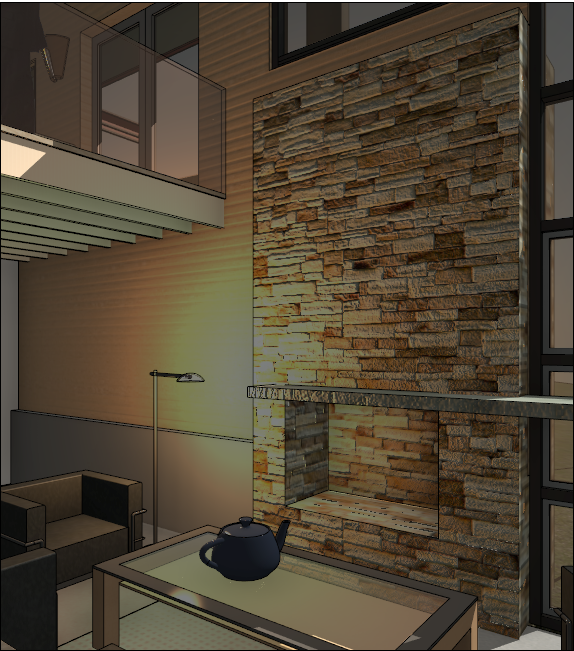In the Realistic visual style, the Graphic Display Options dialog allows you to specify a light scheme for the current view.
This functionality has 6 options that control whether the Sun, or Artificial lights, or both, are used in the scene. When Artificial lights are used, the Photographic Exposure parameter should also be used to apply a visually satisfying tone to the scene. These exposure parameters are set from the Photographic Exposure group on the Graphic Display Options dialog, and can be customized or left as default (Manual) values. These settings are similar to Exposure Parameters in the Rendering dialog.
Note: For better performance, it is recommended to limit which lights in the project are on in a view by using Lights Groups. Also, set Artificial lights for graphic presentations, rather than for working views.