Use the following procedure to rotate a tag for a space, room, or area.
- Select the tag.
The status bar displays the category and family type for the tag.
- On the Properties palette, for Orientation, select Model.
- To change the orientation of the tag, use one of the following methods:
- To rotate the tag, click Modify | <Element> Tags tab
 Modify panel
Modify panel
 (Rotate). For more information, see Rotating Elements.
(Rotate). For more information, see Rotating Elements. - To align the tag with walls or boundary lines in the building model, press the Spacebar one or more times until the tag aligns with the desired element.
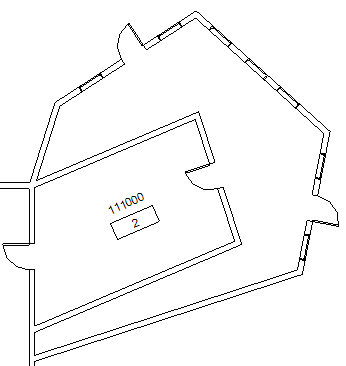
A tag aligned with an angled wall
- To rotate the tag, click Modify | <Element> Tags tab