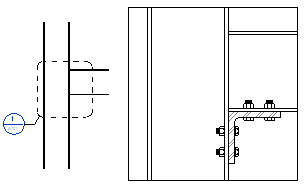A callout shows some portion of another view at a larger scale. In a construction document set, use callouts to provide an orderly progression of labeled views at increasing levels of detail.
- View tab
 Create panel
Create panel Callout drop-down
Callout drop-down
 (Rectangle)
(Rectangle)  (Sketch)
(Sketch)