After placing mullions on a curtain grid, you can control how they join at intersections.
- In the drawing area, select a mullion.
- Click Modify | Curtain Wall Mullions tab
 Mullion panel
Mullion panel Make Continuous or Break at Join.
Make Continuous or Break at Join.
- Use Make Continuous to extend the ends of mullions at a join, so that they display as one continuous mullion.
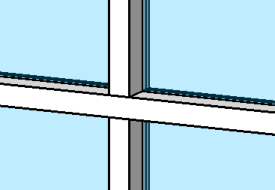
- Use Break at Join to trim the ends of mullions at a join, so that they display as separate mullions.
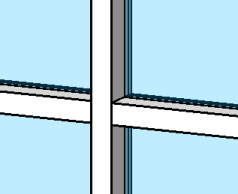
- Use Make Continuous to extend the ends of mullions at a join, so that they display as one continuous mullion.