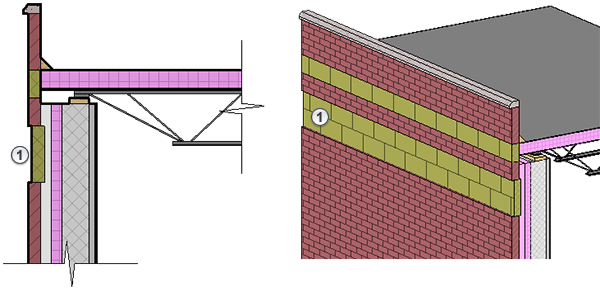When editing the structure of a vertically compound wall, use the Reveal tool to control placement and display of reveals.
Before performing this procedure, open the Edit Assembly dialog for the wall type. For instructions, see
Open the Edit Assembly Dialog for Compound Walls.
A reveal removes material where the profile intersects a wall layer.
- In the Edit Assembly dialog, click Reveals.
- In the Reveals dialog, click Add.
- Select a profile from the list.
Note: There is no material choice for reveals. The material for the reveal is the same as the material it is cutting.
- For Distance, specify the distance from either the top or base of the wall (select top or base in the From column).
- For Side, specify the interior or exterior of the wall.
- Specify a value, if necessary, for Offset.
A negative value moves the reveal toward the wall core.
- Select Flip to measure the distance from the top of the reveal profile rather than the bottom.
- For Setback, specify the reveal setback distance from inserts, such as windows and doors.
- Click OK.
The following sections show an applied reveal ( ).
).