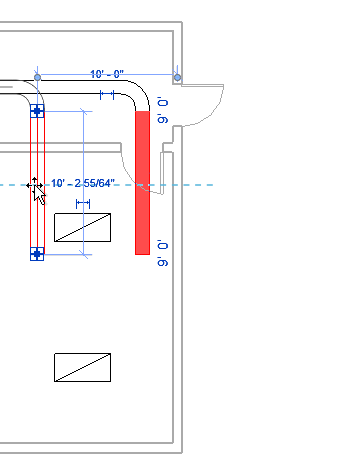Select a cable tray segment or run, and do one or more of the following:
- On the Modify | Cable Trays tab, specify a command.
- On the Options Bar, specify cable tray options.
- Drag the control to move or extend the cable tray segment to a new endpoint, or to connect with another cable tray.
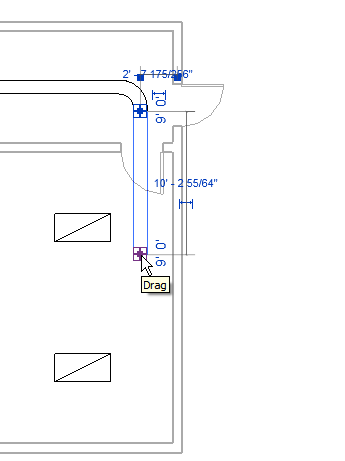
- Drag the cable tray segment to a new location.