You can define how an attached column end displays.
Column end geometry is offset or cut according to the options selected for its Attachment Justification properties.
| Attachment Justification Instance Property | ||||
|---|---|---|---|---|
| Minimum Intersection | Intersect Column Midline | Maximum Intersection | Tangent | |
| Attachment Justification at Top |
 |
 |
 |
 |
| Attachment Justification at Base |
 |
 |
 |
 |
You can further adjust the offset of the column with the Offset From Attachment at Top and Offset From Attachment at Base properties.
Define how a column end displays when it is not attached to an element. The column end geometry is cut according to the options selected for its Cut Style properties in relation to its location line.
| Cut Style Instance Property | |||
|---|---|---|---|
| Perpendicular | Horizontal | Vertical | |
| Top Cut Style |
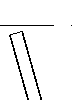 |
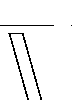 |
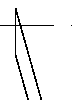 |
| Base Cut Style |
 |
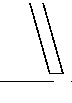 |
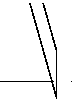 |
You can offset the cut plane of the column end geometry by increasing or decreasing the Top Extension or Base Extension properties.