The W3C Extended log file format is the default log file format for IIS. It is a customizable ASCII text-based format. You can use IIS Manager to select which fields to include in the log file.
[W3C Extended Log File Format]
Change logging properties
- In IIS Manager, expand the local computer, expand the Web Sites folder, select the
Default Web Site, and double-click
Logging in
Features View.
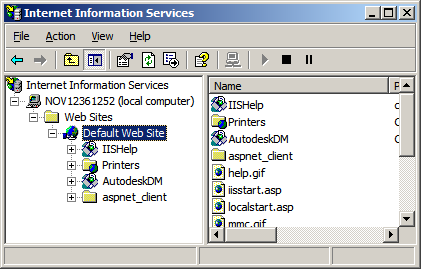
- In the Actions View, select
Enable (if not already selected).
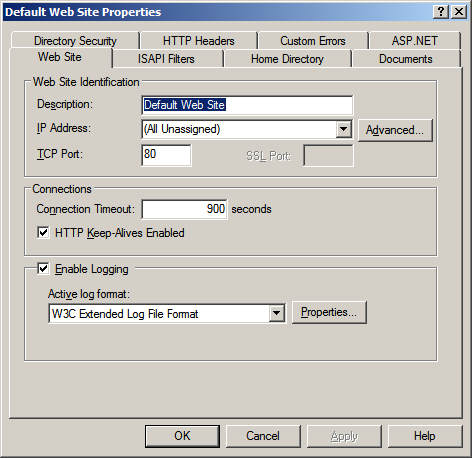
- On the ‘Logging’ page, in the ‘Log file’ section under ‘Format’, select W3C and click ‘Select Fields….
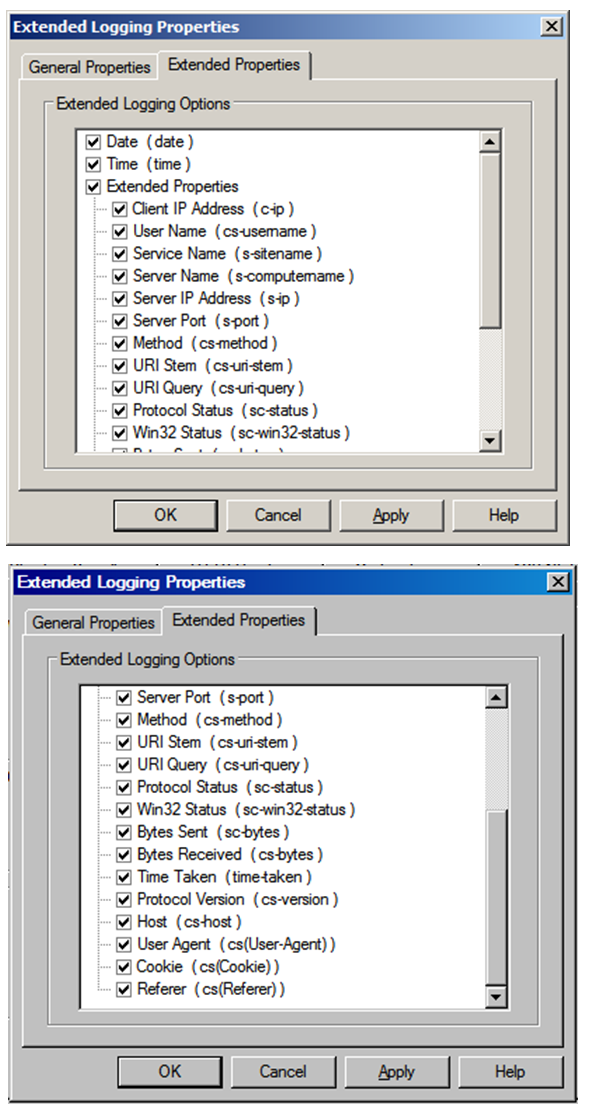
BEFORE
Note: Before changing the extended properties, write down or take snapshots of currently selected W3C properties in case of wanting to go back to the original state in the future - On the Advanced tab, select logging ALL.
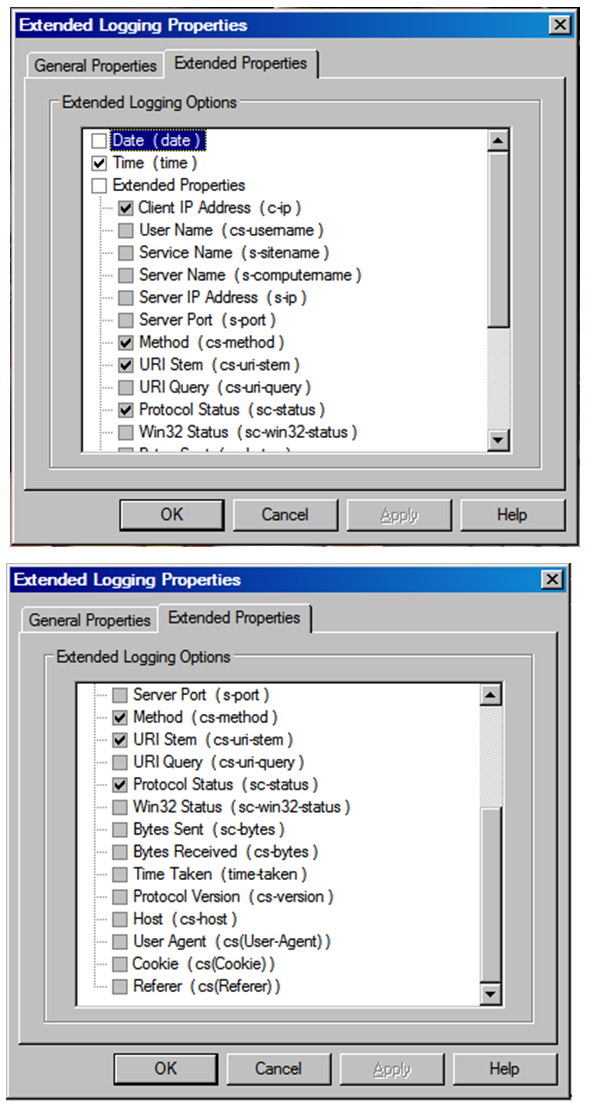
AFTER
- Click OK, and close IIS Manager.
- From the Windows Start menu, select Run. Type: iisreset and then click OK to restart IIS.
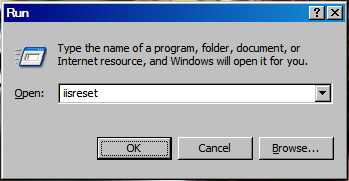
- IIS logs are located in the following directories:
- C:\WINDOWS\system32\LogFiles\W3SVC1 - for the Default Web site communication.
- C:\WINDOWS\system32\LogFiles\HTTPERR - for IIS errors logs.