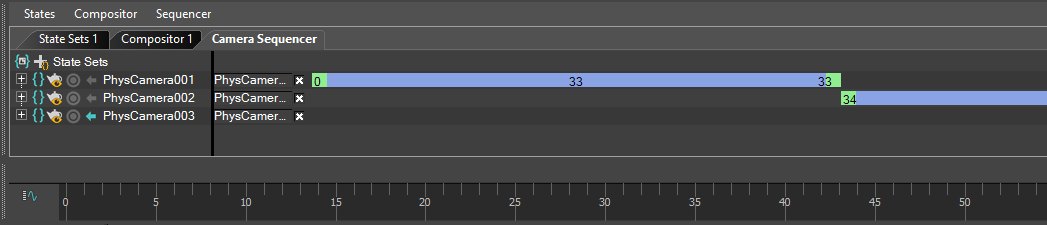In Sequencer mode, you can set up an animation that uses multiple camera views.
While Sequencer mode is active, the State Sets dialog appears as a window beneath the 3ds Max viewports, with a track window that shows the cameras in use, and the range of frames during which they are active.