These options appear when you right-click the "State Sets" entry in the hierarchy.
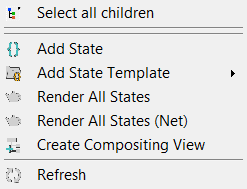
- Select All Children
- Highlights all direct children of the item you right-click. Applies only to the first level of hierarchy. Available only for parent items in the hierarchy list, including the list heading: State Sets.
- Add State
- Adds a new state to the list, into which you can then record changes to the scene. To delete a state, click its name and then press Delete or choose Delete from the States menu. Alternatively, right-click the name and choose Delete from the context menu.
- Add State Template
- Adds a state using a preset template. To create a template, use States menu
 Create Template.
Create Template. - Render All States
- Renders all states for which the Render Output toggle is on (
 ), including any enabled render elements. Render All States saves rendered output in files as specified with Render Outputs (see preceding).
), including any enabled render elements. Render All States saves rendered output in files as specified with Render Outputs (see preceding). If you haven't defined output files via Render Outputs, rendering takes place in the Rendered Frame Window only, and each state's output overwrites the previous one. If, however, output is defined at the scene level (via Render Setup
 Render Output but not via Scene States
Render Output but not via Scene States  Render Outputs, each state is rendered to the same file. So, in general, use Render Outputs before you use Render All States. Tip: To render a single state, right-click the state to open the context menu and choose Render Selected States. The state need not be highlighted first.
Render Outputs, each state is rendered to the same file. So, in general, use Render Outputs before you use Render All States. Tip: To render a single state, right-click the state to open the context menu and choose Render Selected States. The state need not be highlighted first.To render multiple states but not all, highlight the states to render, then right-click one of them and choose Render Selected States.
- Render All States (Net)
- Using network rendering, renders all states for which the Render Output toggle is on (
 ), including any enabled render elements. For details, see Render All States, preceding.
), including any enabled render elements. For details, see Render All States, preceding. - Create Compositing View
- Opens the Compositor View window, where you can combine each state's rendered output in various ways.
- Refresh
- Updates the hierarchy list to reflect any changes. For example, if you record a change in the active viewport, use Refresh to show the change in the recorded state.