Provides controls for building objects.
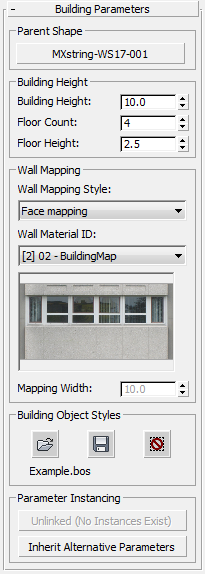
Parent Shape group
- [parent shape button]
-
Displays the closed parent shape object that represents the floor area of the building.
To change the parent shape, click this button and then select a new closed parent shape object in a 3ds Max viewport.
Building Height group
- Building Height
- Sets the height of the building. Changing this value affects the individual height of each floor.
- Floor Count
- Sets the number of floors in the building. Changing this value affects the height of the building.
- Floor Height
-
Sets the height of each floor in the building. Changing this value affects the height of the building.
Wall Mapping group
- Wall Mapping Style drop-down list
- Choose the way in which to wrap the walls:
- Box mapping per floor
- Box mapping per building
- Face mapping
- Wrap mapping
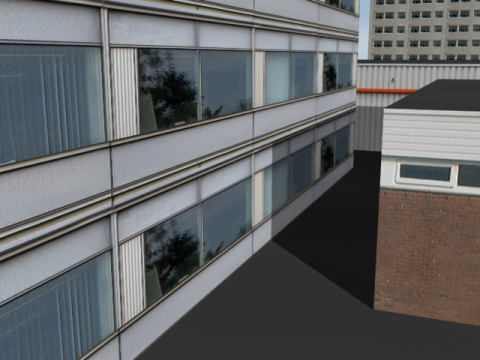
Left: Box mapping per floor
.Right: Face mapping
- Wall Material ID drop-down list
- Choose the material ID that is assigned to the walls of the building.
- [preview thumbnail]
- Displays a thumbnail of the texture used for the building.
- Mapping Width
- Sets the width of the mapping assigned to the walls of the building.
Building Object Styles group
You can load or save predefined building object styles.
 Open Style
Open Style-
Opens a predefined Building Object Style.
 Save Style
Save Style-
Saves the current panel settings into a Building Object Style.
 Reset
Reset-
Reverts the panel settings back to settings stored in the current Building Object Style. This undoes any manual changes to the panel controls.
- [file name]
- Shows the name of the current Building Object Style (BOS file).
Parameter Instancing group
Allows the parameters of a collection of objects of the same basic type to be shared or instanced.
See Parameter Instancing for further details.