Surface Edit > Orientation > Unify Surface Orientation
Forces sets of adjacent surfaces to have consistent orientations (all facing the same way).
Modifies a collection of patches so that sets of adjacent surfaces face in the same direction (either outward or inward). This helps to ensure that lighting is correct in renderings, and is also useful when modeling, and offsetting surfaces.
This tool modifies the orientation of surfaces based on topology. It is useful to fix surface orientation on smaller parts (for example, a door handle) where it might be difficult to move the camera around in order to see all the surfaces at the same time.
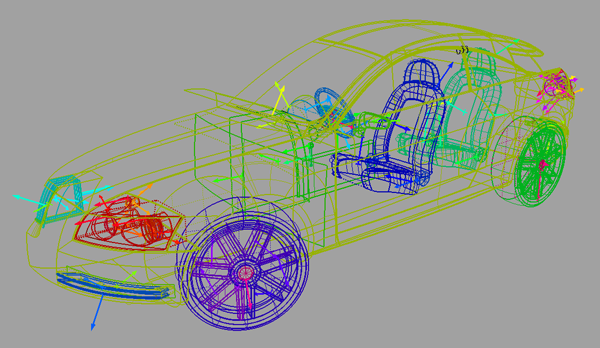
Unify Normals Control
Unify Type
Visual – Unify the visual normals. Construction history is preserved.
Visual and Geometric – Unify geometric normals, then reset visual normals to match geometric normals on all selected surfaces.
Geometric – Unify geometric normals only. Visual normals on changed surfaces retain their direction. You are prompted to remove history when you Unify. This option is available only when the When Geometric Normal Flips option is set to Keep Visual Normal in General Preferences > Modeling (Preferences > General Preferences.
Operation
Reverse U, V – Reverses the direction of the U or V isoparametric curves, respectively.
Swap UV – Swaps the isoparametric curves so that the U direction becomes the V direction and vice versa.