Developing an AutoLISP® program begins with an idea for automating some aspect of AutoCAD®. It may be a need to speed up a repetitive drafting function, or to simplify a complex series of operations. For the tutorial, the garden path you want your program to draw is a complex shape with a variable number of components, based on initial input from the user. Here's what it will look like:
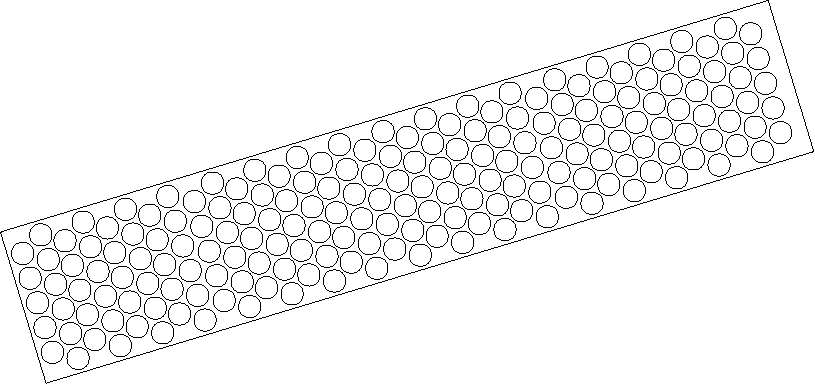
Your program must do the following to draw the garden path:
- Given a start point, an endpoint, and a width, draw a rectilinear boundary. The boundary can be at any 2D orientation. There should be no limit on how large or small it can be.
- Prompt the user for tile size and tile spacing values. The tiles are simple circles and will fill the boundary but must not overlap or cross the boundary.
- Place the tiles in alternating rows.
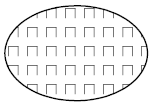
To see how things should work, you can run a completed version of the application that is supplied with AutoCAD.
To run the supplied example
-
Click

 .
.
- Select gardenpath.vlx from the Tutorial\VisualLISP directory, and click Load.
- Click Close.
- At the Command prompt, enter gpath.
- Respond to the first two prompts by picking a start point and an endpoint in the AutoCAD drawing area.
- Enter 2 at the half-width of Path prompt.
- Click OK when prompted by the Garden Path Tile Specifications dialog box.