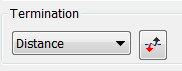New Hole Settings Provide a Robust Way to Create Bi-Direction Holes
You can now create a symmetric hole type that extrudes in two directions.
The Flip Termination button is replaced with Direction1 and Direction 2 buttons. The Symmetric distance is only available for the Drilled - Simple Hole - Through All hole type.
| Legacy Inventor | Inventor 2018 |
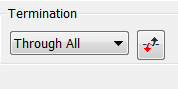
|
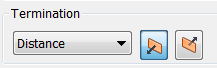
|
For more information, see To Create Holes.
Spotface Holes Enhancement
In a part file, you can now specify zero (0) as a value for bore depth on Spotface holes. As a result, you can now place a spotface hole on the termination face of a body.
| Legacy Inventor | Inventor 2018 |
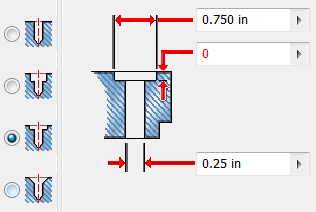
|
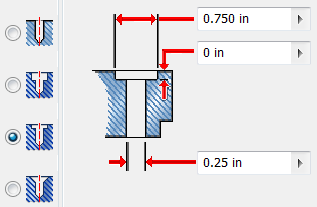
|
For more information, see To Create Holes.
Hole Creation Enhancement
Use the new option, Extend Start, on the Hole dialog box to extend the start face of a hole to the first place where there is no intersection with the target body.
The purpose of Extend Start is to remove a fragment resulting from the creation of the hole. If the result is not desired, deselect Extend Start to undue the result.
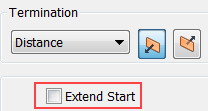
Extend Start is only available in the part environment.
| Legacy Inventor | Inventor 2018 with Extend Start selected |
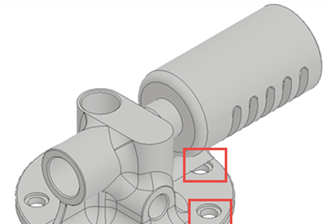
|
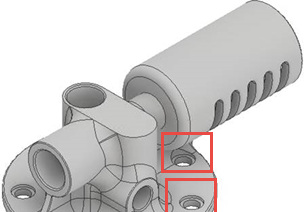
|
For more information, see To Create Holes.