If you know the command you want but cannot locate it in the ribbon, use the application menu search field to find it.
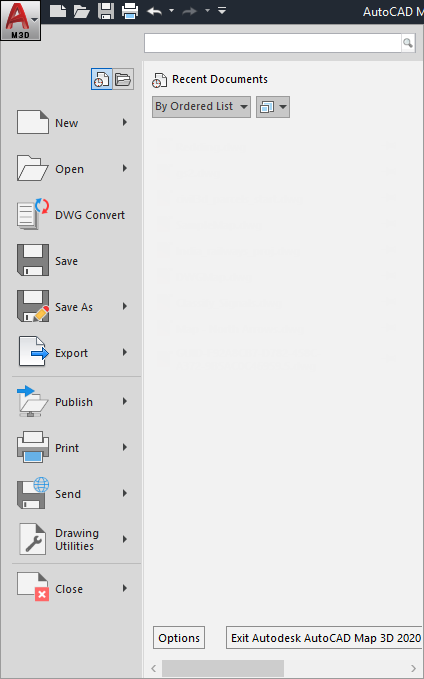
The Search field is at the top of the application menu.
To use the Search field
- Click
 to see the application menu.
to see the application menu. - In the field at the top of the menu, type all or part of the command name.
For example, type define. Commands beginning with the word “define” are displayed.
- In the list that displays, click the appropriate entry.
For example, if you typed define, click Define Query to display the Define Query Of Attached Drawing(s) dialog box.
To continue this tour of AutoCAD Map 3D toolset, go to Workspaces