Revit Server is the server application for Autodesk Revit. It is the foundation for server-based worksharing for Revit projects.
A workshared project is a Revit building model that multiple team members can access and modify at the same time. With server-based worksharing, multiple instances of Revit Server are installed at different sites and configured to perform specific roles to support optimal project collaboration across a wide area network (WAN). Together, these instances of Revit Server make up the Revit Server network.
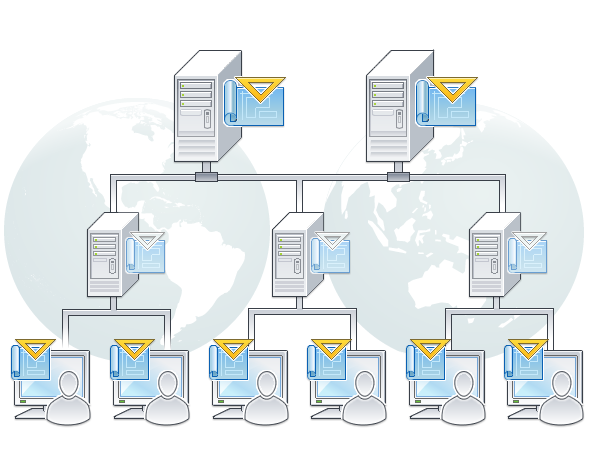
Revit Server Roles
An instance of Revit Server can be configured to perform any or all of the following roles within a Revit Server network:
Host: With this role enabled, a Revit Server instance can store central models for a server-based workshared project. A Revit Server Host is conceptually similar to a central server in versions of Revit Server prior to 2013. Typically, the Host role would be enabled for Revit Server instances that are geographically or organizationally central for the team. Revit Server instances with this role enabled are referred to collectively as Revit Servers in the user documentation and in dialogs through which end users manage their connection to the Revit Server network.
Accelerator: This role allows a Revit Server instance to aggregate data from multiple Revit Server instances that have the Host role enabled. Team members in the same local area network (LAN) as the Revit Server Accelerator experience better performance when using it to connect to central models stored on Revit Server Hosts. A Revit Server Accelerator is conceptually similar to a local server in versions of Revit Server prior to 2013. Although connecting to a central model through an Accelerator is the preferred method, team members can connect directly to Revit Server Hosts. In fact, Revit application workstations are automatically connected to the Hosts when the local Accelerator is unavailable, and automatically reconnected through the Accelerator when it is restored. Thus team members may be unaware of the Accelerator they are using because it is transparent in their daily operations.
Admin: This role allows the Revit Server Administrator web-based management utility to be invoked on the Revit Server instance.