After adding a multi-rebar annotation to a view, you can adjust the dimensions to edit or reposition the dimension text, or modify the display of the dimensions.
- In the project, select a multi-rebar annotation.
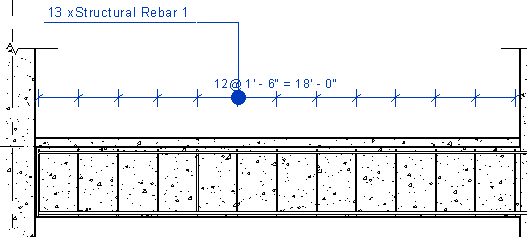
- Click Modify | Multi Rebar Annotation tab
 Edit panel
Edit panel  Select Dimension.
Select Dimension.
The dimension highlights in the drawing area.
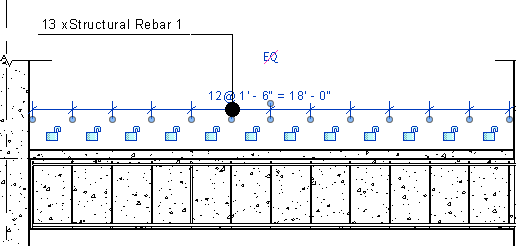
-
If you want to... Then... edit the dimension text click the text to open the Dimension Text editor. reposition the dimension text select the blue handle below the dimension text, and drag the text to a new location. modify the gap between the reference and the witness line select and drag the blue witness line handle. change the Equality Text Label to the Dimension value select the dimension. On the Properties palette, for Equality Display, select Value. display dimensions in a single label select the dimension. On the Properties palette, for Equality Display, select Equality Formula. Then specify the Equality Formula in the dimension type properties. edit the dimension references select the dimension and edit the witness line to select other rebar or non-rebar references.