Editing Preferences
Use the VRED Preferences to customize your experience. Click an option listed under Module to load those preferences into the panel to the right. For information on a particular preference, see the other help preference topics.
In the Menu Bar, click Edit > Preferences.
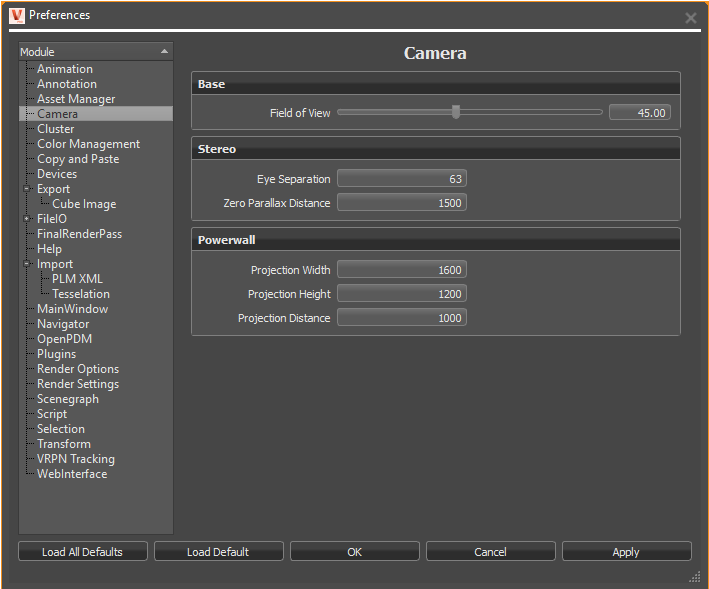
Select the category you want to set preferences for on the left side of the dialog box.
Make your changes.
- OK - Closes the Preferences window, applies changes to the scene, and saves changes.
- Cancel - Closes the Preferences window and does not save changes.
- Apply - Leaves Preferences window open, applies the changes to the scene immediately, but does not save changes.
Optional: To restore the default settings for the selected category, click Load Default.
Optional: To restore default settings for all preferences, click Load All Defaults.