Script Preferences
Enter scripts or script commands using the Script Editor. They are executed on each startup. For further information, please refer to the VRED Python Documentation found in Help > Python Documentation.
In the Menu Bar, select Edit > Preferences, then on the left side of the dialog box, select Script.
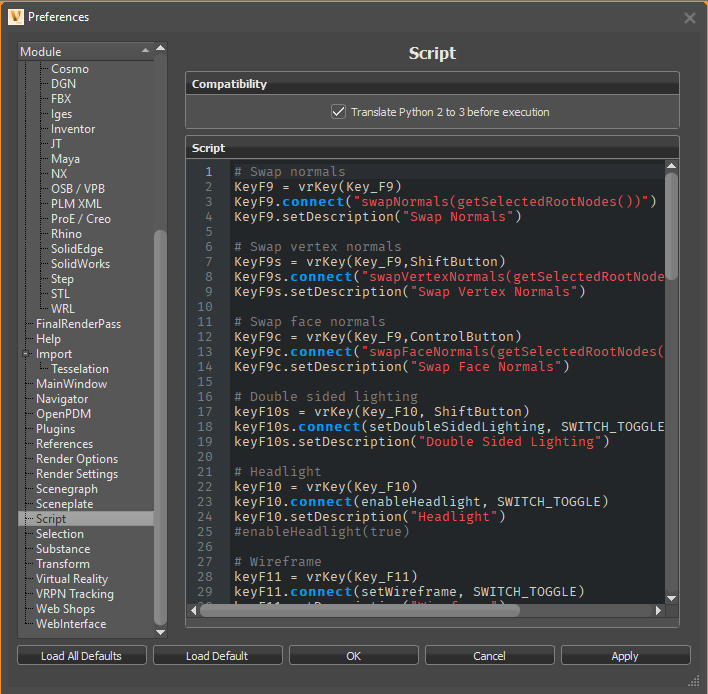
Compatibility
Translate Python 2 to 3 before execution
Changes any Python 2 code to Python 3 before running it, when enabled. When disabled, Python 2 is used.
Script
Contains shortcut key combinations and Python scripts for some features.