Selection Preferences
In the Menu Bar, click Edit > Preferences, then on the left side of the dialog box, select Selection.
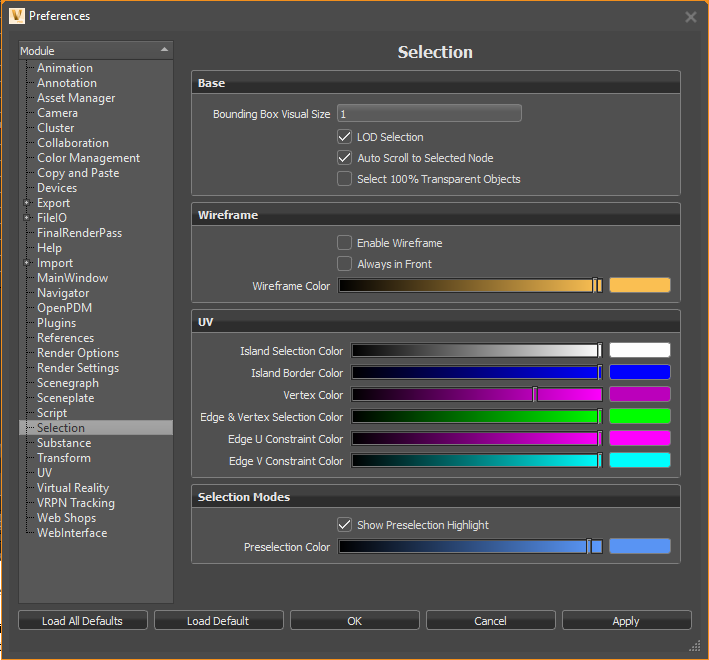
Base
Bounding Box Visualization Size
Defines a minimal bounding box size for objects of size 0.
LOD Selection
Automatically selects all the other children of a distance LOD (Level of Detail) node, if the geometry is a child of a distance LOD node and you are selecting a geometry node in the Render Window.
Auto Scroll to Selected Node
Initiates an automatic scroll in the Scene Graph view to the selected node, when selecting a geometry node in the Render Window.
Select 100% Transparent Objects
Enables the selection of objects that have 100% transparent material from the Render Window. This feature only works in OpenGL.
Wireframe
Toggles the display of wireframes for all selected objects.
Enable Wireframe
Draws a wireframe of all selected objects.
Always in Front
(OpenGL Only) Draws the wireframe on top of all objects, even if other objects cover the selected object.
Wireframe Color
Sets the wireframe color.
UV
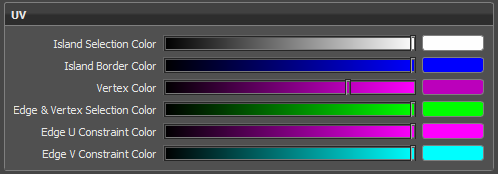
Island Selection Color
Displays the current color for selected islands in the UV Editor. Drag the slider or click the current color swatch to set a different color.
Island Border Color
Displays the current color for the border of islands in the UV Editor. Drag the slider or click the current color swatch to set a different color.
Vertex Color
Displays the current color for unselected vertices in the UV Editor. Drag the slider or click the current color swatch to set a different color.
Edge and Vertex Selection Color
Displays the current color for selected edges and vertices in the UV Editor. Drag the slider or click the current color swatch to set a different color.
Edge U Constraint Color
Sets the color for all selected edges constrained horizontally for Unfold or Optimize. Drag the slider or click the current color swatch to set a different color.
Edge V Constraint Color
Sets the color for all selected edges constrained vertically for Unfold or Optimize. Drag the slider or click the current color swatch to set a different color.
Selection Modes
Show Preselection Highlight
Displays the bounding box of an object in the preselection color before selection.
Preselection Color
Sets the wireframe color.