使用以下信息来解决系统分析问题。
系统分析失败时,在报告视图中找到的分析报告顶部将显示以下消息:“EnergyPlus 模拟未生成系统分析报告”。
如果系统分析失败,请检查位于系统临时文件夹中的 eplusout.err 错误日志。
在 Windows 资源管理器中,输入 %temp% 以快速打开临时文件夹,并搜索与选定分析工作流具有相同名称的文件夹。根据 Windows 安全设置,您可能还有一个系统生成的文件夹。
该文件夹路径将如下所示:C:\Users\<登录名>\AppData\Local\Temp\3\fbf31253-58bb-4d1a-b5db-ae57c7b3aee2\HVAC Systems Loads and Sizing。eplusout.err 日志文件位于 \run 子文件夹中。
| 系统分析失败的原因 | 解决方案 |
|---|---|
|
请注意,以下场景不会生成日志文件,因为系统分析无法运行。 分区设备(如恒定风量箱)需要空调系统,但未指定。 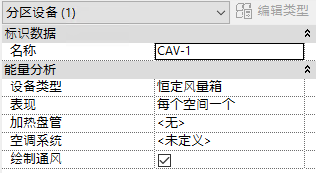 对于需要空调系统的分区设备,系统浏览器中将显示警告图标。 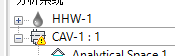 |
为分区设备指定空调系统。请参见分区设备。 |
| 加热设定点(22 摄氏度)大于冷却设定点(21 摄氏度),从而创建加热/冷却参数。
类似于以下内容的消息将显示在 eplusout.err 文件的底部: **LoadToHeatingSetPoint=-6603.432, LoadToCoolingSetPoint=-7759.433 **ZoneTempIndZnLd=32035.45 **ZoneTempDepZnLd=1156.00 **Zone HeatingThermostatSetPoint=22.00 **Zone CoolingThermostatSetPoint=21.00 Fatal** Program terminates due to above conditions. |
在默认分区中指定正确的设置点,并重新运行系统分析。 |
| 空调系统未指定给分区设备或使用空调系统的分区设备未指定给任何分析空间。
类似于以下内容的消息将显示在 eplusout.err 文件的底部: **Fatal** Preceding errors cause termination Summary of Errors that led to program termination: Reference severe error count=2 Last severe error=An outlet node inAirLoopHVAC=" AHU-1 " is not connected to any zone ***Warning: Node connection errors not checked - most system input has not been read (see previous warning. ***Fatal error -- final processing. Program exited before simulations began. See previous error messages. |
确保所有空调系统与分析空间相关联。删除任何未使用的项。请参见空调系统假设。 |
包含线圈的分区设备(例如辐射配电盘)未指定一个或多个线圈。
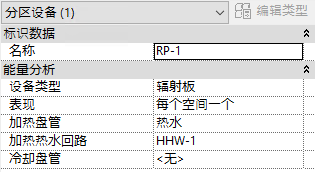 系统分析将失败,并且类似以下内容的消息将显示在 eplusout.err 文件的底部: **Severe** <root>[Coil:Cooling:Water][RP-1-1 Cooling Coil] - Missing required property 'water_inlet_node_name'. **Severe** <root>[Coil:Cooling:Water][RP-1-1 Cooling Coil] - Missing required property 'water_outlet_node_name'. **Fatal** Errors occurred on processing input file. Preceding condition(s) cause termination. |
在“属性”选项板中,指定“冷却盘管”并重新运行系统分析。 |