Use the Customize Keyboard dialog to create customized keyboard shortcuts.
- Access
-
- Click
Tools
 Customize
Customize  Customize keyboard.
Customize keyboard.
- Click
Tools
Dialog elements
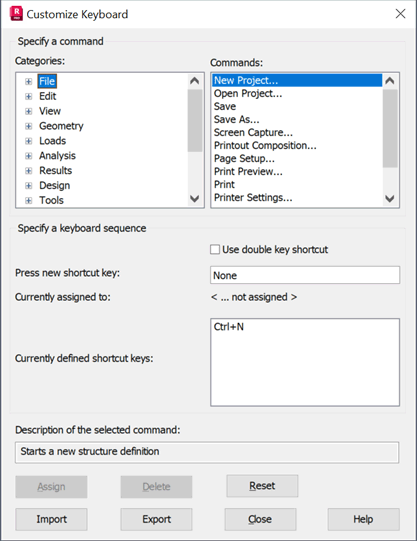
- Categories - Command menu that lets you open a submenu.
- Commands - Commands for the selected category.
- Use double key shortcut - Enables the use of 2 successive keys for the shortcut
- Press new shortcut key - Lets you enter a key combination for the selected command.
- Currently assigned to - Displays the command associated with the shortcut key listed in the Press new shortcut key field.
- Currently defined shortcut keys - The keyboard shortcuts defined for the selected command.
- Description of the selected command - Displays the description of the command selected from the Command field.
- Assign or Delete selected shortcuts.
- Import or Export all shortcuts (*.acc format)