The General tab allows you to define the foundation type and its basic dimensions.
Access
Select RC Design  Provided reinforcement layout, and then create a new RC element, or open an existing one.
Provided reinforcement layout, and then create a new RC element, or open an existing one.
- Click RC Element
 Dimensions.
Dimensions. - Click
 (Dimension Definition).
(Dimension Definition).
Dialog elements
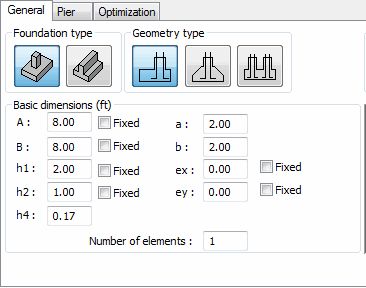
- Foundation type
-
Select one of the following options:
- Spread footing,
- Continuous footing for a concrete wall.
- Geometry Type
-
Select one of the following options:
- Rectangular spread footing or continuous footing,
- Spread footing or continuous footing of a variable cross-section,
- Rectangular spread footing or continuous footing for two columns.
If you want to design foundations supported by lean concrete, click
 (Lean concrete). An additional Lean concrete/Block foundation tab displays in the Dimension Definition dialog where you can define the parameters of lean concrete. Note: The Lean concrete option is only available for the French geotechnical codes: DTU 13.12 and Fascicule No 62 - Titre V.The following conditions of resistance are not verified for lean concrete during calculations of a footing on lean concrete.
(Lean concrete). An additional Lean concrete/Block foundation tab displays in the Dimension Definition dialog where you can define the parameters of lean concrete. Note: The Lean concrete option is only available for the French geotechnical codes: DTU 13.12 and Fascicule No 62 - Titre V.The following conditions of resistance are not verified for lean concrete during calculations of a footing on lean concrete.- Sliding.
- Shearing and punching.
- Column type
-
Allows to design a spread footing for one column.
You can select the following types of column cross-section:- rectangular,
- circular.
Note: The Column type box may not be available for some RC codes. This box is available only if the Spread footing icon is selected in the Foundation type box.
- Basic dimensions
-
Once the type and foundation geometry are selected, the list of dimensions for spread footing or continuous footing displays.
The dimension h4 is only a leveling layer of concrete which is not taken into account in calculations of the foundation (sliding, capacity, etc.).
Note: Foundation dimension editing depends on the selected foundation type and its geometry.A Fixed option is located beside the dimension editing fields:
- If deselected, foundation dimensions will be optimized to the applied load during calculations. These calculations may be performed prior to design in order to estimate the initial foundation dimensions for the applied load.
- If selected, foundation dimensions are defined by the user and will not change during calculations and design.