Opening the Snow/Wind Load dialog and clicking the Isolated Roofs tab displays the following dialog.
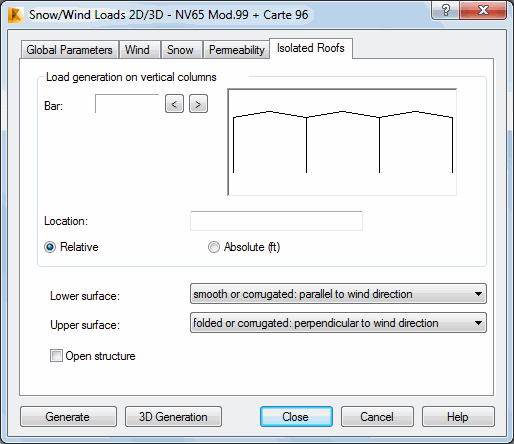
Isolated Roofs
On the Global parameters tab, the following options are not available: Rise of Roof and Reference Level. On the Wind tab, the Facade Offset option is not available.
On the Isolated Roofs tab, you need to specify the following:
- Bends on which columns transfer loads from walls. Wind loads are applied along these bends. The resultant force on these bends is always directed to the wind direction (from left to right and from right to left). In the case of from front to back and back to front wind to the bends, no wind load is applied.
- Area state of top and bottom walls of the cover. This information is important in calculating the longitudinal force caused by roof friction for from front to back and from back to front wind load cases.
- Conditions for checking an isolated roof as an open structure (the Open Structure option is selected). Four additional cases are generated: 2L/R and 2 R/L.
Wind loads on vertical bars are not generated; however, there are 3 exceptions:
- The bends described previously
- Acroterions
- Vertical elements between 2 roofs.
Calculating loads on these elements are performed the same way as for bends.
Roofs
Several examples of standard and non-standard roofs are displayed in the following image:
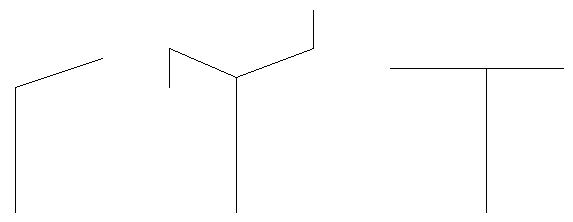
The envelope of these structures should be defined (automatically or manually) so that for each element in the structure, 2 elements of the envelope for wind and snow are applied. The structures have neither a front facade nor a back one.
For these structures, 2 types of wind load cases are generated.
- For standard wind - neither from front to back nor from back to front wind load case is generated.
- For wind (Isolated roof) - for roofs, the algorithm for isolated roofs described previously is used. Three types of wind load cases are generated:
- From left to right and from right to left wind
- Oblique wind
- From front to back and from back to front wind.