The Detailed Results dialog contains all available calculation results for the member (steel, timber or aluminum member).
- Access
-
- Click any row in the simplified results dialog.
Dialog elements
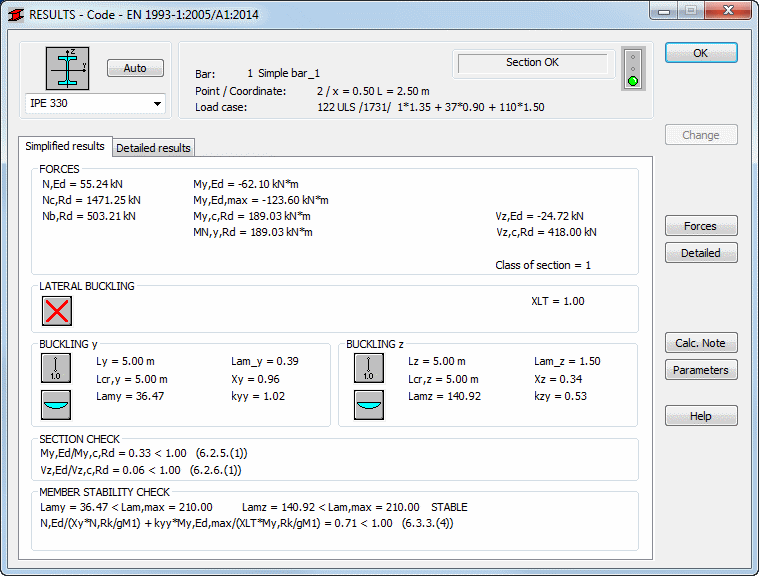
- Section properties
- This group contains a graphical representation of the selected section.
- Enter a section name, e.g. IPE 100, and then click Auto to calculate all the code parameters for the section automatically.
-
Note: The code parameters are calculated according to the data displayed at the top of the dialog, such as the bar number, point, and group; and the parameters of the selected section.Tip: Type the first letters of the section name, and then press enter to display the list of corresponding sections in the drop down box.
- Bar
- Displays the bar number.
- Point / Coordinate
- Displays the group number.
- Load Case
- Displays the load case name, for which verification/design has been performed.
- Results
- The results can be interpreted as follows:

Correct section

Incorrect section
Stresses exceed the allowable strength value.

Unstable section
The member slenderness exceeds the allowable slenderness value.

Incorrect and unstable section
The values of allowable stresses and allowable slenderness are exceeded.
- Tabs
- The detailed results dialog generally contains two tabs:
- Simplified Results
- Detailed Results
- Two additional tabs are available with the Eurocode3 and Polish code PN:
- Displacements: contains the calculation results for the serviceability limit state.
- Battens / Lattice: contains the verification results for elements connecting chords of complex members).
Note: The contents of the dialog, depends on the code according to which bar/group code combinations have been performed. - Change
- Replaces the original section by the one entered in the Detailed results dialog.
- Lattice
- Opens the Connections of chords dialog and enable the selection and verification of elements connecting individual member chords.
-
Note: This option is available when verifying or calculating complex members for Eurocode3 and Polish code PN only.
- Forces
- Opens the Manual Verification dialog.
- The values of internal forces acting on a selected member are moved here.
- Detailed
- Opens the Detailed Design dialog which allows you to perform a detailed analysis of rolled or welded I-section members.
- Calc. note
- Opens an editable version of the calculation note where you can modify the data and results of the verification/design.