Use this dialog to indicate the panel [finite element] parts on which a planar load is applied.
- Access
-
- Click one of the following types of loads on the Surface tab in the Load Definition dialog.
 Uniform planar loads
Uniform planar loads  Planar loads defined by three points
Planar loads defined by three points  Loads with hydrostatic pressure
Loads with hydrostatic pressure  Thermal loads 3p
Thermal loads 3p  Uniform planar loads on contour
Uniform planar loads on contour  Variable planar loads defined on contours by three points
Variable planar loads defined on contours by three points
The relevant dialog opens.
- Select the Geometrical Limits option, and then click Geometrical Limits.
Alternatively, click Limits in the Table Edition tab of the Loads table to open this dialog.
- Click one of the following types of loads on the Surface tab in the Load Definition dialog.
The load is applied to the selected part of the panel (object), which is determined by the direction (defined by the user) and the layer thickness, if defined.
During the generation of a finite element mesh, loads on panels are applied to the generated elements. If geometrical limitations are defined for a load, the load is applied to the entire finite element even if it is only partially within the load limits.
In the dialog, several ways for defining geometrical limits are shown (for a XY plane and any plane).

|
Defines a plane parallel to the XY plane (axes of a global system). A half-plane is defined by specifying Point 4(direction). |
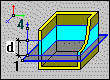
|
Defines a plane parallel to the XY plane (axes of a global system). A layer thickness is defined by specifying Thickness d. |
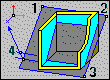
|
Defines an arbitrary plane. A half-plane is defined by specifying Point 4 (direction). |

|
Defines an arbitrary plane. A layer thickness is defined by specifying Thickness d. |
Data associated with geometrical limits is available in a load table as well:
- On the Values tab as a list of points, if they are defined.
- On an Edit tab as a button, showing in a different field, that opens a dialog with current data (similar to the load definition on a contour).