Once one of the following tabs are selected in the Diagrams dialog box accessed from the Results menu : ULS, SLS or ALS, the dialog box shown below will appear on the screen.
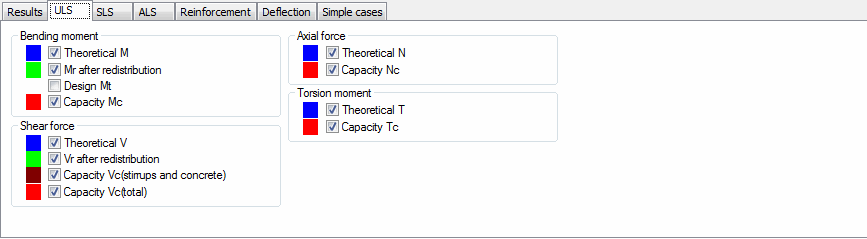
The following values may be selected for presentation in each of the tabs of the above dialog box:
in the Bending Moment field
- Theoretical M
- After the Mr redistribution (if no moment redistribution occurred, Mr is equal to M)
- Design Mt (consideration of the effect of the shear force on the tensioned fibers of the beam. In consequence, Mr is shifted by 0.8h in the direction of undesirable w moment action - see the BAEL 91 A.4.1,5 code.)
- Capacity Mc (the diagram which includes the actual selection and spacing of the longitudinal reinforcement in the beam).
in the Cross SectionalForce field
- Theoretical V
- Reduced Vr (the force results from the omission of loads in the neighborhood of the support on a segment smaller than h/2 and decreasing the loads by a coefficient of 2a/3h on the segment between 0.5h and 1.5h from the support; see code: BAEL 91 A.5.1,2).
Note: Reduction of Vr force according to the BAEL code requirements is performed only for ULS and ALS.
- Capacity Vc (diagram which takes into account the real selection and distribution of longitudinal reinforcement on a beam)
in the Longitudinal Force
- Theoretical N
- Capacity Nc - dialog box for the presentation of the axial force in a beam (currently not considered during beam calculations).
The results for the torsion moment and the bending moment for beam flanges can be additionally presented.
The results for the stresses and strains are available on the SLS tab.
Three tabs pertaining to forces are used to select the kind of results presented in numeric form as well as in a table on the Results tab and graphically in the form of diagrams.
Note: Each change of settings on the above mentioned tabs must be approved by pressing the Apply button.
Note: The representative color which will be used in diagram representation is displayed beside each of the presented values.