Once the Reinforcement Pattern command is called up and the 'Top Reinforcement' tab is selected, the dialog box shown below will appear on the screen.
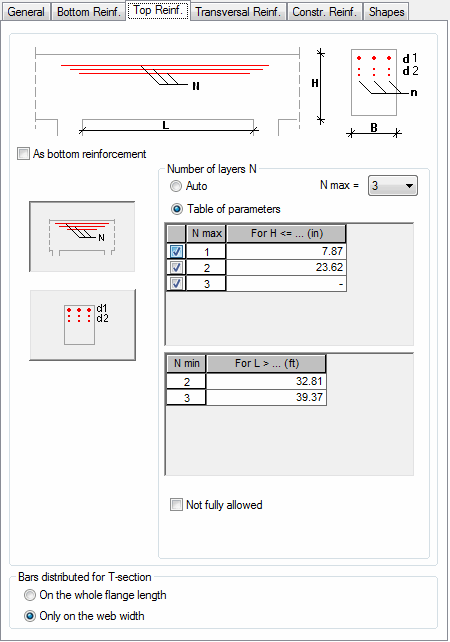
The options available in the above dialog box are almost identical to those in the Lower Reinforcement tab. The primary difference is the exclusion of anchorage related options and addition of an option for defining diameter(s). This additional option, 'Lower Reinforcement Diameter' makes the upper reinforcement diameter dependent on the lower (support) reinforcement diameter. It is coupled with Diameter No. 1 and Diameter No. 2 options. These options are mutually exclusive.
In addition, you can define the reinforcement distribution for T-shaped cross-sections (along the flange width or web width).