After generating the beam reinforcement it is possible to generate additional reinforcement connecting the beam with a column adjoining to it. Once the Starter bars option for a beam and a column is selected, the following dialog appears box on the screen.
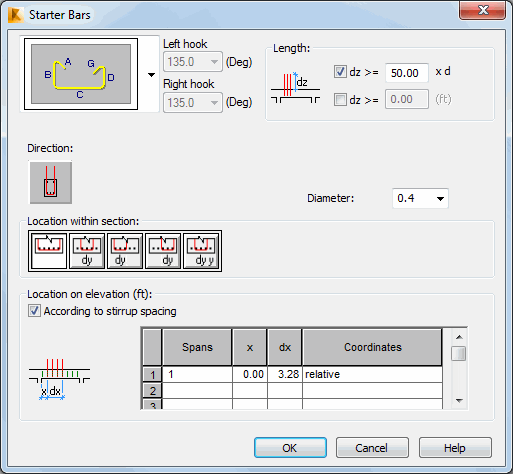
This dialog box allows one to determine the parameters of starter bars:
 direction of starter bars (pressing the icon opens a small dialog box where one can define the direction of starter bars):
direction of starter bars (pressing the icon opens a small dialog box where one can define the direction of starter bars):  - starter bars down
- starter bars down  - starter bars to the left
- starter bars to the left  - starter bars to the right
- starter bars to the right  - starter bars up
- starter bars up - the shape of starter bars (pressing the icon opens a small dialog box where one can define the shape of starter bars; if pin is selected, the program will automatically select the other pin to create a starter bar)
- length of starter bars; it can be determined in two ways: by defining the distance or the coefficient by which the reinforcing bar diameter is to be multiplied
- Location of the starter bar within the section; five options are available:
 - starter at the entire section width
- starter at the entire section width  - symmetrically located starter at user-defined distance
- symmetrically located starter at user-defined distance  - starter at user-defined distance dy from the left
- starter at user-defined distance dy from the left  - starter at user-defined distance dy from the right
- starter at user-defined distance dy from the right  - starter located arbitrarily within the section (user-defined location, determined by y and dy)
- starter located arbitrarily within the section (user-defined location, determined by y and dy) - location on elevation, along beam length (according to stirrup spacing or not); the following variables must be defined:
- span(s) where starter bars are to be located
- starter location (coordinate x determines the range beginning, whereas dx denotes the range length)
- whether coordinates are to be defined as absolute values or relative ones.
Pressing the OK button generates starter bars on the basis of the data provided by the user. The bars appear in the graphical viewer and are added to the table of reinforcing bars.