The option allows you to modify reinforcement for RC beams. The option is available from menu after selecting the command: Reinforcement / Modify
After selecting this option the following dialog displays.
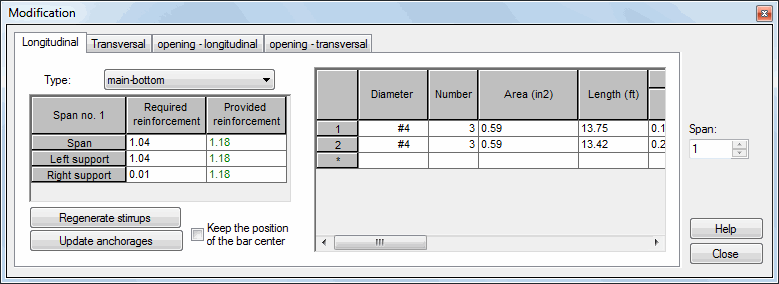
The dialog consists of several tabs which allow to modify reinforcement:
- longitudinal (main and reinforcement of openings)
- transversal (main and reinforcement of openings)
In order to start the reinforcement modification, the type of the reinforcement to be changed should be indicated (it may be done in the reinforcement table or in the graphic viewer) and the reinforcement parameters should be modified (e.g. a bar diameter, a hook length and angle etc.).
There are additional options in the Longitudinal tab:
Regenerate stirrups - pressing this button updates stirrups after changes carried out for longitudinal bars (change of longitudinal bars diameter)
Update anchorages - pressing this button changes length of the anchorage of the bars if the diameter of the longitudinal bars was changed.
Keep location of the bar center - if you activate this option, the length of the longitudinal bar during the length duration will be increased symmetrically with respect to the bar center (see drawing below: 1 - the option is off, 2 - the option is on).
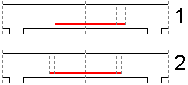
There are additional options in the Transversal tab:
Description from the support face (left or right) - description of the stirrup spacing in the span is given from the left to the right support
Regenerate spacing - pressing this button results in code verification of the beam and recalculation of the stirrups spacing after changing parameters of the bars/spacing (e.g. change of the bar diameter, change of spacing of some stirrups)
Symmetry (from the left to the right) - pressing one of these buttons copies spacing of the stirrups located on the left / right side of the beam span to the opposite side of the beam.