The General tab allows you to define the general parameters concerning reinforcement of an RC wall.
Access
Select RC Design  Provided reinforcement layout, and then create a new RC element or open an existing one.
Provided reinforcement layout, and then create a new RC element or open an existing one.
- Click Analysis
 Reinforcement Pattern.
Reinforcement Pattern. - Click
 (Reinforcement Pattern).
(Reinforcement Pattern).
Dialog elements
Note: The content of the dialog depends on the RC code selected during the wall design and some of the options may not be available.
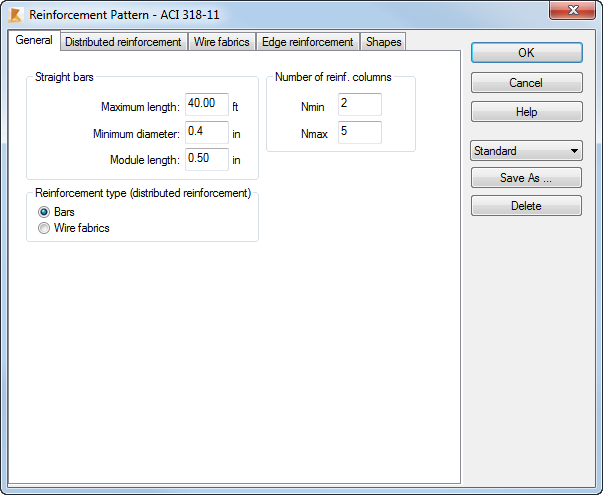
- Straight bars
- Defines the maximum length of straight bars for reinforcement. An originating condition diameter should be applied.
- Module length
- Specify a value (module) to which the bar length should be rounded up or down. For example, if a bar is applied at 5.36 m in the first run, the Module Length value 0.10 m would adjust the bar length to 5.40 m.
- Reinforcement type (distributed reinforcement)
-
Defines the type of distributed reinforcement.
- Bars
- Wire fabrics
- Number of reinforcement columns
- Defines the minimal and maximal number of reinforcement columns.
- Anti-shrinkage reinforcement
- This is generated in the form of horizontal and vertical bars and uniformly distributed in the wall.
- Reinforcement is always generated
- Reinforcement is generated only for external walls
- Reinforcement is never generated.
The anti-shrinkage reinforcement must fulfill the requirements below:
- Vertical: 0,6 * 400 / fe (cm^2/m)
- Horizontal: 1,2 * 400 / fe (cm^2/m).
The Save As option allows you to reuse a set of reinforcement pattern parameters. This set is saved to your current user directory. You can reuse this set for the other element in the Reinforcement Pattern dialog or assign it to the selected element (or selected elements of the same type) in the RC Component Inspector.
The Delete option allows you to remove the selected set of reinforcement pattern parameters.